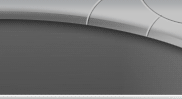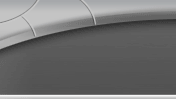| Zobacz poprzedni temat :: Zobacz następny temat |
| Autor |
Wiadomość |
Yossarian
Administrator
Dołączył: 01 Maj 2008
Posty: 67
Przeczytał: 0 tematów
Skąd: Kraków
|
 Wysłany: Sob 15:50, 03 Maj 2008 Temat postu: Legendary Cartographer is Easy Wysłany: Sob 15:50, 03 Maj 2008 Temat postu: Legendary Cartographer is Easy |
|
|
Wszystko potrzeba to troszku [link widoczny dla zalogowanych] 
Ostatnio zmieniony przez Yossarian dnia Pon 0:13, 17 Sty 2011, w całości zmieniany 1 raz |
|
|
Powrót do góry |
|
 |
|
|
 |
Yossarian
Administrator
Dołączył: 01 Maj 2008
Posty: 67
Przeczytał: 0 tematów
Skąd: Kraków
|
 Wysłany: Sob 10:01, 18 Paź 2008 Temat postu: Wysłany: Sob 10:01, 18 Paź 2008 Temat postu: |
|
|
Znalazłem jeszcze fajny poradnik, więc zamieszczam 
----
Seryia sat at 98.8% of Tyria complete for months and months and months because I had no idea where my smudge was. Looking at a mostly complete map, it is very difficult to see those spots of fog that are worth less than .1%. Last week I discovered a tool that will process the game graphics and change the fog texture, highlighting in detail where the smudge is. Anet has blessed this tool as legal because it does not change the GW executable in anyway. They don't support it so you can't ask them for help and they can't fix it if it breaks.
All you have to do is run GW inside of TexMod with the cartography packages. To get TexMod see [link widoczny dla zalogowanych]
Download the program using the link from the wiki and extract it.
You then need the cartography mods. I've been using the Cartography Made Easy mod: [link widoczny dla zalogowanych]
Save the mod for the continent you want to explore. Then open TexMod:
Click the big folder in the upper left:

Use the browser that opens to navigate to and open GW.exe.
Now click the little folder in the middle of the UI:

Use the browser to select one of the cartography mods you downloaded earlier.
Click run:

Now just sign into GW normally and go to the continent whos mod you loaded and look at your map. You will see dark areas that cannot be explored and light areas that you need to explore:

After moving into the unmapped region the map looks like this:

|
|
|
Powrót do góry |
|
 |
|